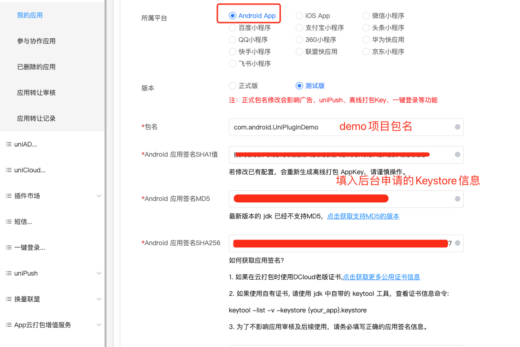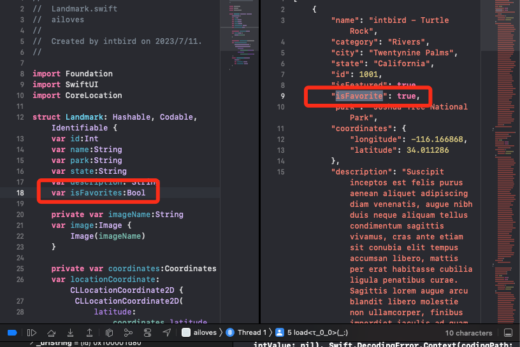1. Aria2
1. http://aria.pi.intbird.net:6800/jsonrpc $secert
2. https://aria.pi.intbird.net:443/jsonrpc $secert
3. https://ariaweb.pi.intbird.net:443/jsonrpc $secert
{
reverse_proxy /jsonrpc 192.168.192.2:6800
reverse_proxy 192.168.192.2:6880
}——
rpc连接地址: https://aria.pi.intbird.net/ 不同的访问来源需要重新设置地址
web页面中配置的地址为目标机器地址, 同一个机器的浏览器可以进行本地访问
web应用没有权限访问本地文件且rpc方式访问aria不会保留数据,所以重启丢失
1 客户端 和 webui
1. aria2
apt-get install ariac
aria2c --enable-rpc --rpc-listen-all --rpc-secret $sec
http://aira.intbird.net:6800/jsonrpc
https://aira.intbird.net:443/jsonrpc2. aria2-webui
不修改源码(指定目录运行):
cd ~/webui-aria2-master/
nodejs node-server.js
修改源码
path.join(process.pwd)
node node-server.js 6881filename = path.join(webuipath, “docs”, uri);
使用nodejs 运行web-ui客户端,如果是以后台运行,需要更改一下源码里的目录
path.join(process.pwd)为任务运行目录,root用户就是/root/,不改路径就404
2 第三方客户端和webui
这个哥们挺厉害
https://github.com/P3TERX/Aria2-Pro-Docker
https://github.com/mayswind/AriaNg
3 uGet
2. Deluege
https://github.com/deluge-torrent/deluge
https://www.mankier.com/1/deluge-web
apt-get install deluged deluge-web
deluge-web -p 8112
登录密码: delugePasswd
/root/.config/deluge/web.conf
cut line: ' "pwd_salt": "xxxx",'
3. qbittorrent
apt-get install qbittorrent-nox
qbittorrent-nox -> http://:8080
登录密码: admin/adminadmin4 .tracker
https://github.com/ngosang/trackerslist
https://github.com/XIU2/TrackersListCollection
5. jellyfin
apt-get purge emby-server
apt-get install jellyfiniptv: