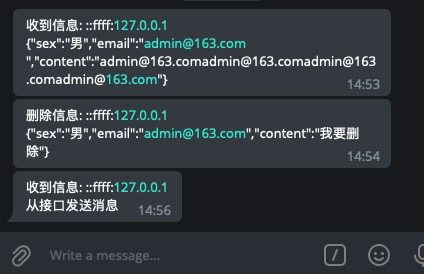postman api test, great!!
csdn blog:
https://blog.csdn.net/intbird/article/details/115114486
export:
https://github.com/postmanlabs/postman-app-support/issues/4450
webhooks:
begining:
https://learning.postman.com/docs/writing-scripts/script-references/test-examples/
https://www.chaijs.com/api/bdd/
pm.test("response must be valid and have a body", function () {
pm.response.to.be.ok;
pm.expect(pm.response.json()).to.a('array');
pm.expect(pm.response.json()[1]).to.has.property('response');
});
pm.test("response must be valid and have a body", function () {
pm.response.to.be.ok;
pm.expect(pm.response.json()).to.a('object');
pm.expect(pm.response.json()).to.have.any.keys('responseContext');
});
pm.test("start with text ", function () {
pm.response.to.be.ok;
pm.expect(pm.response.text()).to.be.a('string').and.satisfy(text => text.startsWith('jsonp2'));
});
pm.expect(response.body.message).to.be.a('string').and.match(/^https:\/\/google\.com\.jp\/news\//i);
expect(response.body.message).to.be.a('string').and.match(new RegExp('^' + escapeRegExp('https://google.com.jp/news/'), 'i'));
- charles export curl data

2. import curl data to postman

3. add testing method

4. save request result

5. run monitor

6. check email

7. upgrade free plan