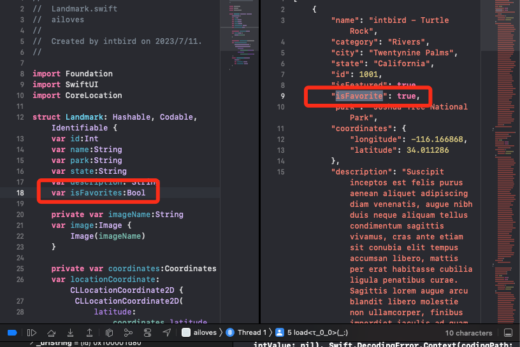官网:
https://github.com/XTLS/Xray-coreinstall xray-core & config:
https://github.com/XTLS/Xray-install/raw/main/install-release.shconfig:
certificates has already been verifiyed,fallbacks most likely only support http.
{
"log": {
"access": "/var/log/xray/access.log",
"error": "/var/log/xray/error.log",
"loglevel": "warning"
},
"inbounds": [
{
"port": 443,
"protocol": "vless",
"settings": {
"clients": [
{
"id": "xxxxx",
"flow": "xtls-rprx-direct"
}
],
"decryption": "none",
"fallbacks": [
{
"dest": 60000,
"alpn": "",
"xver": 1
},
{
"dest": 60001,
"alpn": "h2",
"xver": 1
}
]
},
"streamSettings": {
"network": "tcp",
"security": "xtls",
"xtlsSettings": {
"minVersion": "1.2",
"certificates": [
{
"certificateFile": "/usr/local/etc/xray/self_signed_cert.pem",
"keyFile": "/usr/local/etc/xray/self_signed_key.pem"
}
]
}
},
"sniffing": {
"enabled": true,
"destOverride": [
"http",
"tls"
]
}
}
],
"outbounds": [
{
"protocol": "freedom"
}
]
}
certificates:
1. use self_certificates( such as ip.certs or domain.name.certs), i guess it can be use ip:port for connection.
2. use ca_certificates( such as ca_domain.name.certs), made it looks like a real website.nginx:
multiple server_name
server
{
listen 127.0.0.1:60000 proxy_protocol;
listen 127.0.0.1:60001 http2 proxy_protocol;
server_name $domain_name_1;
index index.html index.htm index.php default.php default.htm default.html;
add_header Strict-Transport-Security "max-age=63072000" always;
location / {
proxy_set_header X-Forwarded-For $proxy_add_x_forwarded_for;
proxy_set_header Host $http_host;
proxy_redirect off;
proxy_pass http://127.0.0.1:8112;
client_max_body_size 20000m;
}
}
server
{
listen 127.0.0.1:60000 proxy_protocol;
listen 127.0.0.1:60001 http2 proxy_protocol;
server_name $domain_name_2;
index index.html index.htm index.php default.php default.htm default.html;
add_header Strict-Transport-Security "max-age=63072000" always;
location / {
proxy_set_header X-Forwarded-For $proxy_add_x_forwarded_for;
proxy_set_header Host $http_host;
proxy_redirect off;
proxy_pass http://127.0.0.1:5212;
client_max_body_size 20000m;
}
}cloudreve or nextcloud:
./cloudreve/cloudreve auto startup
systemctl enable autostartup.serviceone_key_script:
wget -N --no-check-certificate -q -O install.sh "https://raw.githubusercontent.com/wulabing/Xray_onekey/main/install.sh" && chmod +x install.sh && bash install.sh